SAP S/4 HANA Cloud Convergent Invoicing
This article provides you an overview of SAP S/4HANA Cloud Solution and especially of Convergent Invoicing. This includes the key capabilities of CI cloud, user roles, and Fiori apps available in CI cloud, scope items and general information on how you can customize your SAP S/4HANA Cloud Solution.
SAP S/4 HANA Cloud Solution
With SAP S/4 HANA Cloud (SAP Business Suite 4 SAP HANA Cloud), SAP delivers a new generation of business applications – simple enterprise software for big data and agility. SAP S/4HANA Cloud is fully built on the SAP HANA in-memory platform. Using the advanced capabilities of SAP HANA, SAP S/4HANA Cloud is designed for businesses and provides instant insight using a single source of truth, real-time operations as well as dynamic planning and analysis. With the SAP Fiori user experience and less complex data model, it is designed for simple operation, while minimizing your company’s data footprint. SAP S/4HANA Cloud is already connected to the company’s internal business and collaboration networks and is ready for the Internet of Things. With all these aspects, SAP protects your investment by facilitating business applications for the next generation. SAP S/4HANA Cloud is available as SaaS (software-as-a-service).
Convergent Invoicing Cloud
The key features of CI Cloud
Receiving, management, and rating of un-rated consumption information
Unrated information is imported from external sources and stored as consumption items. Consumption items are event detail records without price information which allows you to collect consumption data from different sources over a given period before rating.
Receiving and management of rated consumption information
Rated information is imported from external sources and stored as billable items. Billable items are event detail records, which could be billed. The data received from different sources can be combined to create one convergent invoice for the customer.
Billing for usage of services, preparation of data for invoice creation, and triggering of posting to accounting
Convergent Invoicing comprises a billing component and an invoicing component:
- During billing, CI uses business rules to select, group and aggregate billable items into billing documents.
- During invoicing, CI uses these billing documents as a basis for creation of invoices to customers, and posts the invoice amounts directly to Contract Accounts Receivable and Payable.
Revenue sharing and partner settlement
If you execute billing and invoicing for third-party services consumed by your customers, Convergent Invoicing provides flexibility in determining and managing revenue share for your partners.
Exception handling
If issues occur during the invoicing documents processing and during invoice creation, you can use manual postprocessing in dialog. If an incorrect amount has been invoiced, you can create corrections (credit memo or debit memo) to remedy the situation. You can define additional checks within the invoicing process, which can trigger the creation of clarification cases and make data available for post processing if the situation requires.
Roles and Fiori Apps in Convergent Invoicing Cloud
In order to use SAP S/4 HANA Cloud systems you can define the basic settings required to make the users ready to work in the systems. You assign business roles to the business users to assign the required UIs including the necessary authorizations to them. By doing this, you can secure the access to your solution for your business users.
Depending on the business role specific Fiori Apps can be displayed in the user interface of CI Cloud systems. In the example below some of the most important apps for the Invoicing Specialist and for the Invoicing Manager roles are shown.
FIORI Apps for the role Invoicing Specialist
In the Billing tab:
- Maintain Master Data ID
- Upload Billable Items
- Display Billable Items
- Display Billing Documents
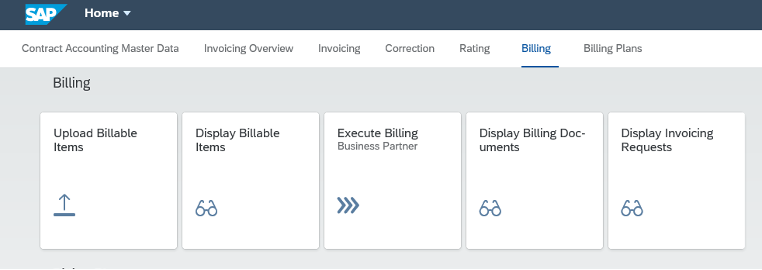
In the Rating tab:
- Display Consumption Items
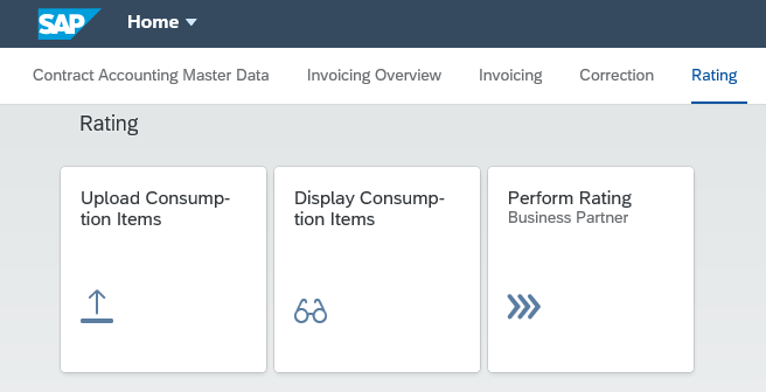
In the Invoicing tab:
- Display Invoicing Documents
- Display Invoicing Requests
- Invoicing Overview for Contract Accounts
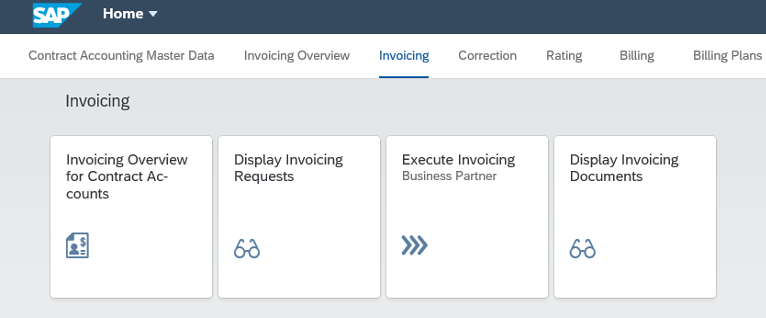
In the Corrections tab:
- Create Credit/Debit Memos (Mass Processing)
- Manage Credit/Debit Memos
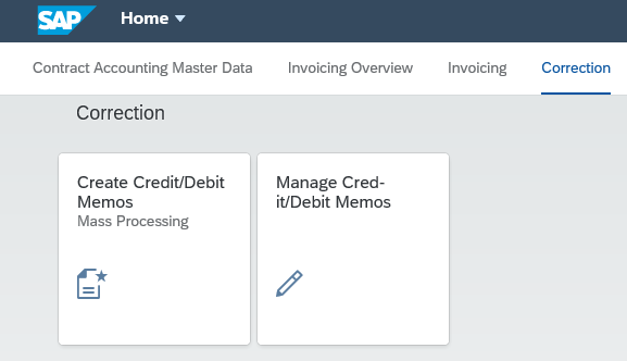
In the Billing plans tab:
- Manage Billing Plans
- Manage Clarification Cases
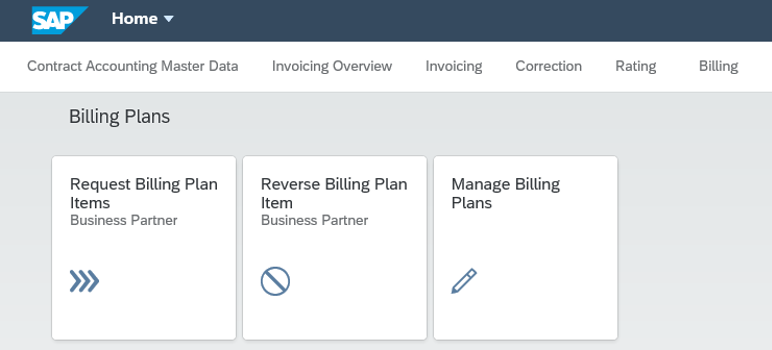
FIORI Apps for the role Invoicing Manager
- Analyze Unbilled Items
- Analyze Unrated Items
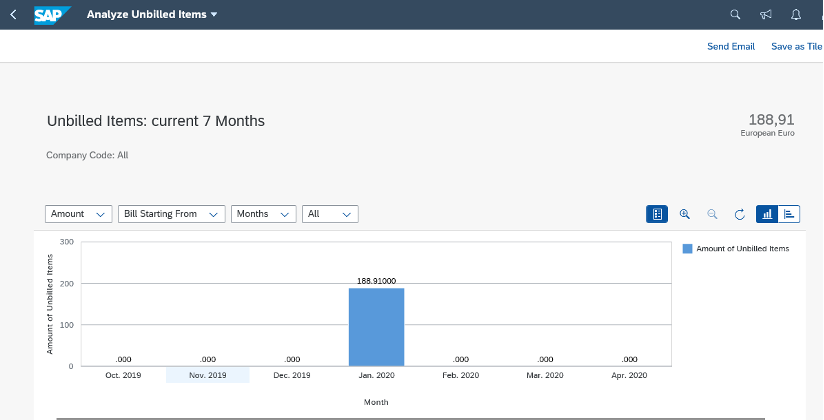
However, it is possible to add other apps and organize them in groups as below:
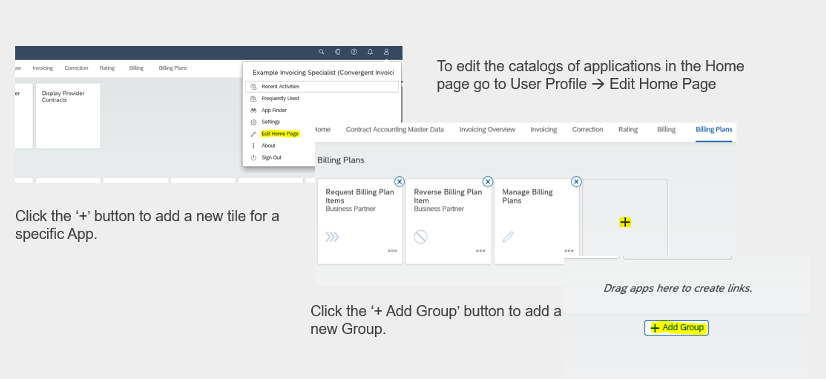
CI Cloud Scope Items
Invoice Correction Processing
With this scope item, you can maintain amounts in existing invoices via credit and debit memos.
Invoice Creation for Usage and Service
With this scope item, you can bill and invoice usage of a service by a customer. Additionally, billing, and invoicing documents can be displayed in the SAP Fiori app.
Rating of Consumption Items
With this scope item, you can rate the consumption of a service by a customer including the management as well as the rating process for consumption items.
Recurring and One-Off Items
This scope item enables the definition and creation of recurring fees (billing plans) in the invoicing component in SAP S/4HANA Contract Accounting and Invoicing.
Revenue Sharing and Partner Settlement
SAP S/4HANA Convergent Invoicing provides a new feature for revenue sharing for third-party services consumed by an end customer.
Convergent Invoicing with SAP Subscription Billing
This scope item enables the replication of bills originating from SAP Subscription Billing to SAP S/4HANA Cloud Convergent Invoicing as billable items.
SAP Fiori Analytical Apps for Convergent Invoicing Manager
SAP Fiori Analytical Apps for the Convergent Invoicing Manager allows to analyze billed and unbilled items. The Convergent Invoicing Manager has the possibility to change the analyzing view based on different dimensions such as amount, number of items, billable item types, status, dates, and processes.
Manage Your Solution App
You can configure your SAP S/4HANA Cloud solution using the configuration steps under ‘Configure Your Solution’ in the ‘Manage Your Solution’ app. This app is accessed by a dedicated expert business role. To access the configuration steps, you should first choose the application area and then the sub application area.
For CI Cloud you should choose:
Sub Application Area: Convergent Invoicing
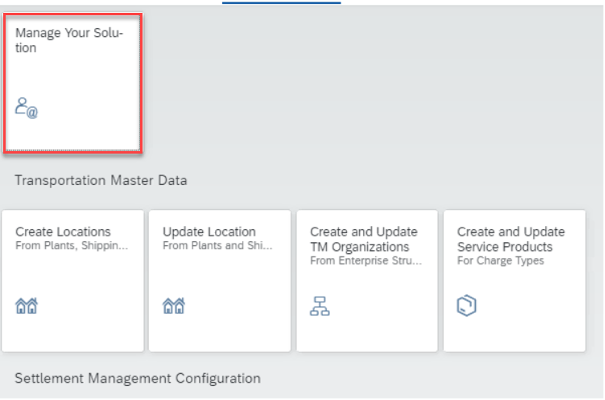
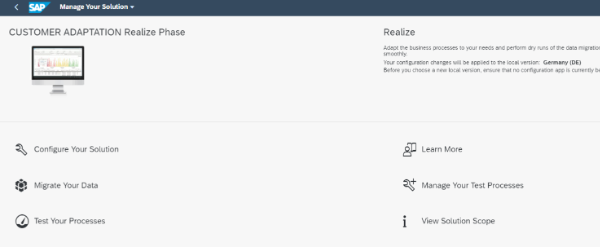
I hope you found this article interesting and useful. In case you are interested to learn more about SAP S/4HANA CI/FICA cloud and on-premise solutions, we can offer tailormade trainings, fitting to your needs. For more information on BRIZO Tailormade SAP Training please follow this link: https://brizo-consulting.de/brizo-proudly-presents-your-tailormade-sap-training/?lang=en.